I was not willing to spend money building a dedicated Media Centre PC, as I do not really record TV shows. What I have done is to use my existing hardware and software to make a simple Media Centre.
This is what I currently have at home:
- 37" Panasonic Plasma TV
- A Pioneer home theatre system with CD/DVD-R/MP3/WMA playback, FM Tuner etc
- A Compaq Presario Laptop with WiFi
- Digital Cable TV encoder/decoder
- Linksys WRT54G wireless router

My Plasma TV has a PC monitor input, which means I can use an extension cable to link my Laptop monitor output to my Plasma.
Audio Output:
Using a 3.5mm to RCA cable, I can connect my Laptop's sound to my Line In of my Pioneer HTS
 .
.Software:
I use i-Tunes to play music, Windows Media Player 11 to play avi/M-PEG4 videos, I download mostly series like Lost, 24, Heroes, Prison Break, House and most of them have been recorded with HD, so the quality is already very good. I have just downloaded MediaPortal, an open source software similar to Windows Media Centre, to handle my Laptop's media (will try it out and review it later).
Playing Videos:
When I want to watch my favourite downloaded shows, all I need to do is to play it, WM11 will start, I will switch my video output to the Plasma, connect my audio to the HTS and voila.... Playing a HD quality episode of Prison Break on my Plasma.
Playing Music:
Run i-Tunes, select my playlist, album or artist etc, click play, make sure my audio is connected to the HTS and no need to change CDs... (just make sure when you get a new CD, you rip it into the Laptop, thats it.). I can also use my iPod or my Tre0 650 to play music using the same method. In my opinion, there is no need to spend money on a iPod dock that can connect to your stereo. The 3.5mm to RCA cable cost me at most S$8. An example of a iPod stereo docks is from Kensington . Take note that you may have to increase the volume on your iPod to about 75-80% of peak volume for the music to be clear.
I can even surf the net on my Plasma. It may sound a bit complicated, I must admit there are a few cabling issues to sort out, but it serves my purposes well. There are many other ways to configure, you can just use an old PC with enough storage for your media but the your TV will become the only video output though. I have placed my Laptop on my TV console and beside my HTS, so the cabling is not too difficult and my Laptop is connected wirelessly to my router which rests inside my storeroom, so there's 1 less cable to worry about. I also recommend using wireless mouse and keyboard so that you can be mobile, I can even surf the net from my kitchen.
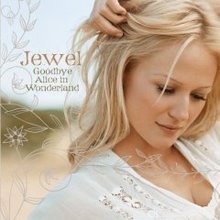


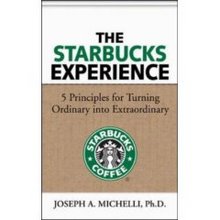



No comments:
Post a Comment