Personally, I like the tabbed browser windows that does not require you to open a new window for a new browser window, like IE 6 and before. Microsoft has wizened up and IE 7 has incorporated this feature.
Aesthetics wise, the new release looks more vibrant and hip. It incorporates a search engine toolbar and there are 6 defaults to choose from, Google, Yahoo, eBay, Answers.com, Amazon and Creative Commons. You can even customise the search engines from mozilla's website.
As in previous versions of Firefox, 2.0 enables to use of add ons, widgets that increase the functionalities of Firefox. Some of the add ons may not be upgraded for use with 2.0 but you will be able to check or either that when you download the add on, Firefox will automatically check compatibility. One of my favourite add on is GSpace, a web based FTP like program that allows you to make use of your Gmail account like a storage space for your files.
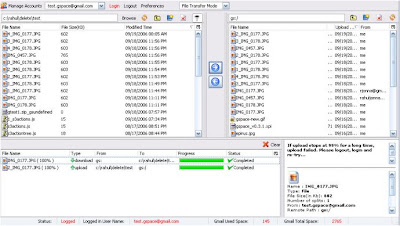
There is also a smart spell check when you are typing in forms or for example as I am editing this blog post, it will underline words that are not in its dictionary.
When compared to IE7, which I do not really like, especially its interface, Firefox gets my thumbs up!
Other software improvements in this version includes:
- Fixed memory leaks and improved performance
- Built-in phishing protection will warn the user of suspicious sites
- Persistent sessions will restore the session after system restart
- Live Titles and microsummaries help sites convey the latest interesting content
- Improved add-on manager helps the users manage extensions and themes
- Enhanced security and localization support for extensions
- Support for JavaScript 1.7
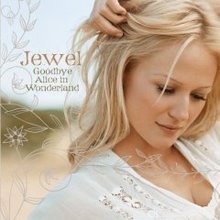


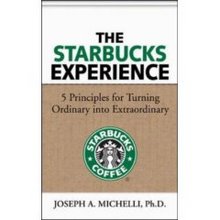



No comments:
Post a Comment